Log in to Gift Aid Recorder at https://giftaidrecorder.co.uk/ with your Super Administrator email address and password.
From the dropdown menu associated with your account name select Account Settings.
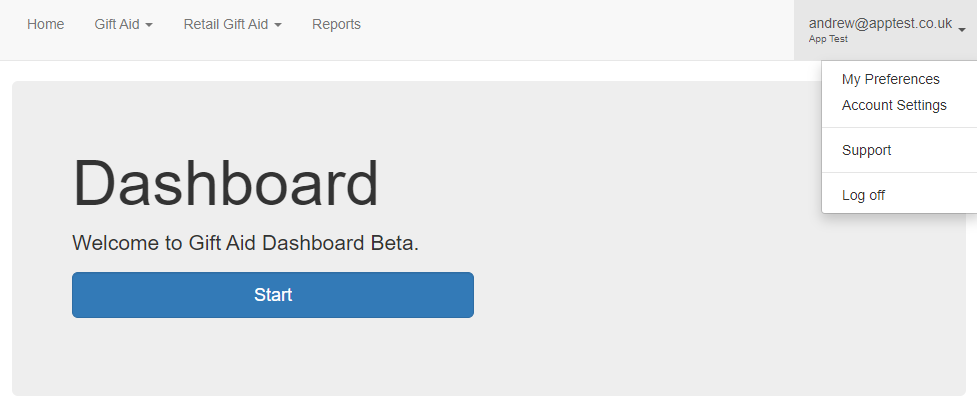
Account
The Account Settings page opens with Account selected in the sidebar.
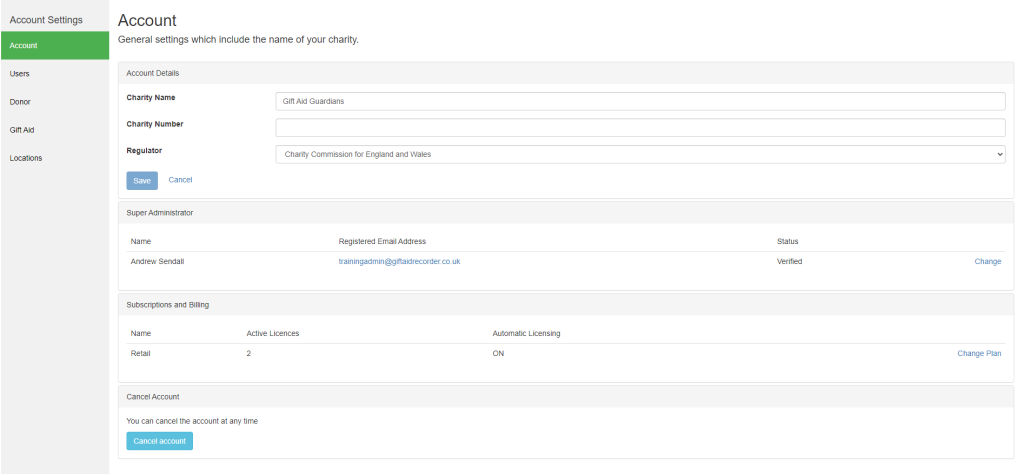
On the Account page you can view and edit details associated with the account and change the Super Administrator.
Navigate the Account Settings by selecting an item in the sidebar.
Users
To manage staff access to your Gift Aid Recorder account see Managing Staff
Donor
In the sidebar select Donor to set values for:
- Declaration Type (Specifies the default declaration type for new donors. For Retail Gift Aid this needs to be set to Retail Gift Aid Declaration)
- Automatic Donor Numbers (When checked the New Donor Wizard will not prompt for a Donor No.)
- Record Email Address (When checked the New Donor Wizard will request an email address)
- Record Phone Number (When checked the New Donor Wizard will request a phone number)
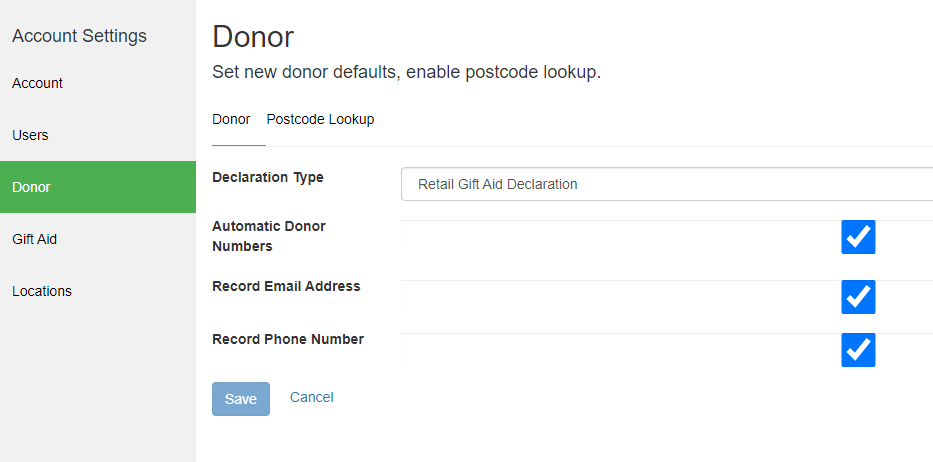
Select the Postcode Lookup tab to set a value for:
- PostCoder Web API Key (Leave blank to enter addresses manually)
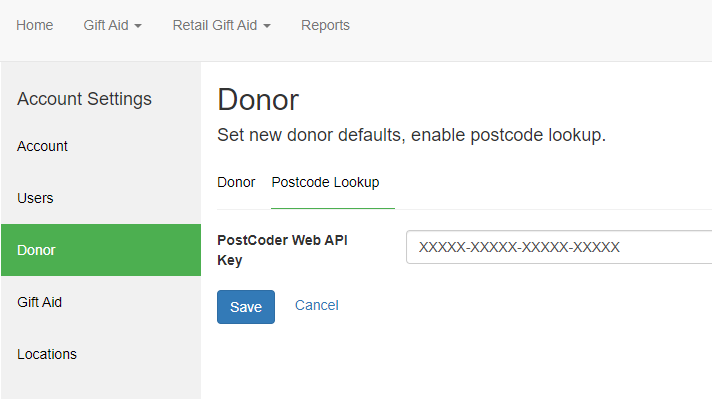
Postcoder is a third party service provided by Allies Computing. For more details visit https://postcoder.com/address-lookup.
Gift Aid (Retail Only)
Select Gift Aid in the sidebar and on the Retail tab set values appropriate for your charity for:
- Gift Aid Method
- Commission %
- VAT Registered
If you are unsure what the values should be please refer to:
Charities: detailed guidance notes on how the tax system operates
Chapter 3.42 Claiming Gift Aid when goods are sold by, and the proceeds gifted to, charities
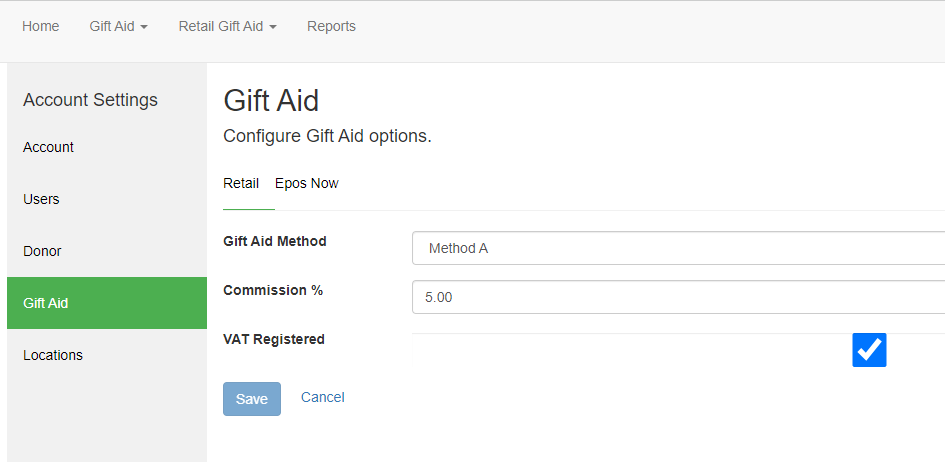
Select the Epos Now tab and set values for:
- Stock Transfer Reason (Default value for Epos Now Stock Transfers created by Gift Aid Recorder)
- Tax Rate (Default value for Epos Now Products created by Gift Aid Recorder)
- Variable Pricing (Default value for Epos Now Products created by Gift Aid Recorder)
Note: Values for stock transfer reason and tax rate are synchronised with Gift Aid Recorder when you install the app in your Epos Now Back Office.
In Epos Now, Variable Price Products will prompt for a price when scanned at the till. The value will default to the product price.
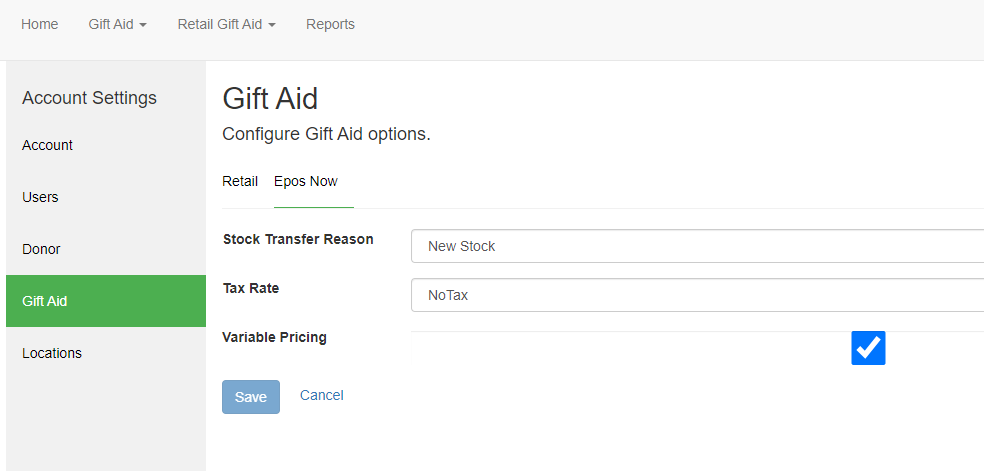
Locations
Select Locations in the sidebar to see a list of locations and their status. Active indicates that the Gift Aid Recorder app has been installed at this location.
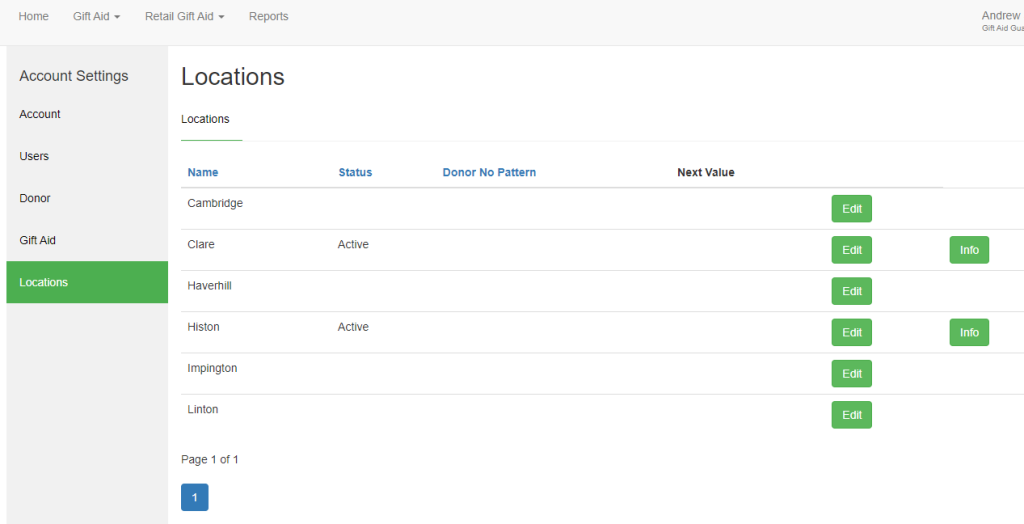
It is possible to configure Gift Aid Recorder to use a location specific numbering pattern in place of the default. That can be configured here.