The Gift Aid Recorder reports feature allows you to export data compatible with Microsoft Excels “xlsx” format.
Note: The report features are not intended to support the retail Gift Aid donor notification process or for generating Gift Aid claims.
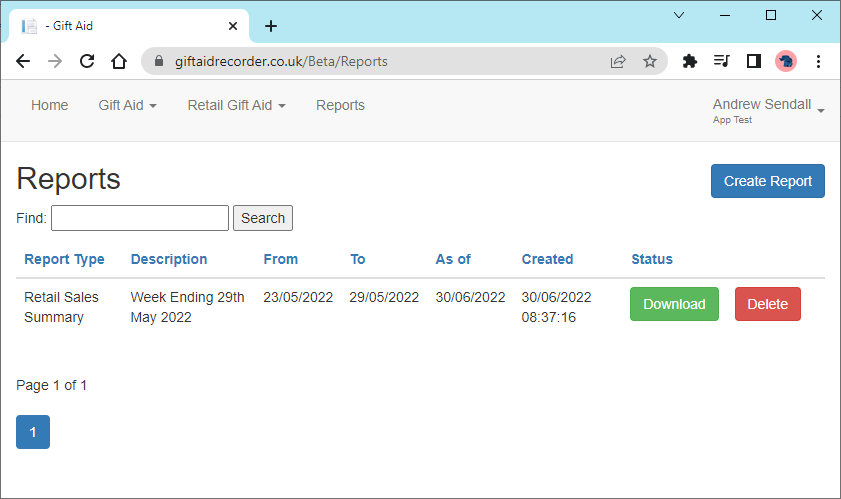
The “Create Report” button offers you a choice of report types and associated parameters.

Report Types
Retails Sales Summary – This report is based on transaction data and creates a workbook with up to 4 sheets depending on the options selected; Gift Aid Sales by Locations, New Donor Registrations, Total Donor Registrations and Donors. The Locations sheet shows aggregate Gift Aid sales values for each location. New Donor Registrations shows the number of new donor registrations per location for the date range specified. Total Donor Registrations shows the total number of registrations for each location and the Donors sheet shows aggregate sales by donor. It is typically useful for generating a weekly or monthly report to monitor activity.
The values are indicative of potential Gift Aid but do not guarantee an equivalent donation and should not be used to build a claim.
Note: Where an Epos Now integration is active the transaction data may include refunds which are not supported. i.e. Gift Aid Recorder does not refund donations. The Gift Aid process does not allow for refund of donations and the refund of payment for items sold under the retail Gift Aid scheme is technically the responsibility of the owner of the item. It is recognised that there are legitimate reasons for refunding a transaction but currently the only way to accommodate this is to manually delete the resulting donations.
Donations – The donations report generates a list of confirmed donations for the date range specified as of the date specified. It can be useful in Gift Aid on Admissions scenario where data is required for analysis or to support import into another system.
Note: In a Retail Gift Aid operation the donation data does not include additional sales above the notifiable limit (Method A £100) until the notification process has been followed and the additional sales have been confirmed as donations.
Harlequin CRM 5.6 Standard Export – This is a bespoke format for importing data into the Harlequin Accounts.
Gift Aid on Admissions – Analysis – When used in conjunction with an Epos Now integration provides a periodic analysis of Gift Aid admissions vs non Gift Aid admissions and cash donations by location.
Transactions – The transactions report provides a list of retail Gift Aid transactions recorded by Gift Aid Recorder for a specified location.
Where an Epos Now integration is active it will include the transaction and item barcodes. It will also include transactions which relate to an Epos Now refund.
Note: A transaction in Gift Aid Recorder terms relates to a specific donor and sale of specific donated item.. An Epos Now transaction may have multiple transaction items from different donors and include non Gift Aid items. There is a one to many relationship between Epos Now transactions and Gift Aid recorder Transactions.