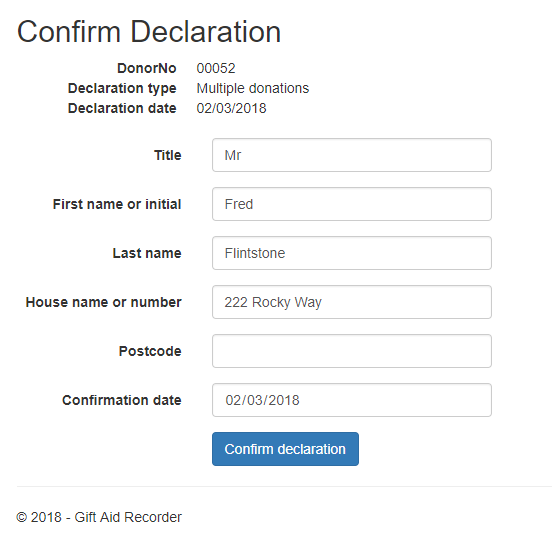This page describes relates to the original method of recording Gift Aid Declarations on an Epos Now till. This method is deprecated on new accounts. This page is retained to support legacy accounts. Please see Introduction to the Gift Aid Recorder App for Epos Now for the latest information.
This page details the process for confirming written Gift Aid declarations. If you have received a verbal Gift Aid declaration see “Confirming Verbal Gift Aid Declarations”.
When a written Gift Aid Declaration is provided at the till in support of a cash donation or qualifying admission charge, the donor information is input via the Epos Now till system using the “Add New Customer” feature. Specifying “Gift Aid” as the customer type indicates to GAR that a Gift Aid Declaration has been provided.
The Epos Now customer database does not provide adequate validation of the information provided. It is therefore necessary to confirm the Gift Aid Declaration in GAR.
Confirming Gift Aid Declarations
To confirm a Gift Aid declarations use the menu system to navigate to Gift Aid – Gift Aid Declarations. Use postcode, donor no or last name search to locate specific declarations. Click “Confirm” and on the resulting Confirm Declaration page review the donor details. The confirmation date should be set to the date of the Gift Aid Declaration. Click “Confirm Declaration” to confirm the Gift Aid declaration.